
All thanks fly to Anonymous
Composer: Johannes Brahms, Ludwig van Beethoven
Orchestra: Royal Concertgebouw Orchestra
Conductor: Mariss Jansons
Audio CD
Number of Discs: 1 SACD
Format: ISO
Label: Rco Live
Size: 4.17 GB
Recovery: +3%
Scan: yes
01. Symphony No. 2 in D Major, Op. 36: I. Adagio molto – Allegro molto
02. Symphony No. 2 in D Major, Op. 36: II. Larghetto
03. Symphony No. 2 in D Major, Op. 36: III. Scherzo
04. Symphony No. 2 in D Major, Op. 36: IV. Allegro molto
05. Symphony No. 2 in D Major, Op. 73: I. Allegro non troppo
06. Symphony No. 2 in D Major, Op. 73: II. Adagio non troppo – L’istesso tempo, ma grazioso
07. Symphony No. 2 in D Major, Op. 73: III. Allegretto grazioso (quasi andantino) – Presto ma non assai
08. Symphony No. 2 in D Major, Op. 73: IV. Allegro con spirito
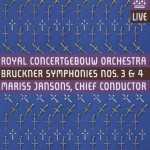
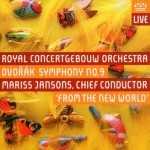


Gracias!
two things:
1. “Whatever,” both on Internet Explorer and on Firefox it took over 24 hours to download this Beethoven/Brahms Symphony 2. I could not unpack it so went to rar. to test the archive and it came up “unexpected end of archive. I hit repair archive, and it said “no archive recover found.” do you include “the recover archive” when you upload these?
2. for bartokbela and Pohat:
There is a free ISO player at
SlySoft Virtual CloneDrive
http://www.slysoft.com/en/virtual-clonedrive.html
SlySoft
Virtual CloneDrive works and behaves just like a physical CD/DVD drive, although it only exists virtually. Image files generated with CloneDVD or CloneCD can …
in left-hand column left click on download. when it opens scroll down until you see Virtual Clone Drive – left click on green arrow download symbol; when small window opens hit “save file.” go up to download arrow on right side of address line; click open containing folder (your download file) click ‘open’ on the exe.file) then go to your desk top and click on the virtual clone icon (looks like a cow’s head w/snow on it). Finally search for your stored archive and hope it plays. Mine didn’t because the archive had an unexpected end and damaged.
Bob
I agree. I cannot play the ISO on this website. Think you should publish a tutorial or drop it.
Dear friend. Thanks for all. But the ISO format is a problem.