Not everybody has an equipment or need to play Hi-res files. File size can be critical when you upload files to your phone to play it offline.
Here on boxset I try to provide you the best quality files but you can make your files smaller yourself.
This is not difficult and I can show you how to make it in foobar 2000:
01. Download and install foobar2000.
02. Open your Hi-Res files with foobar2000.
03. Right-click on files you want to make smaller -> Convert -> Quick convert.
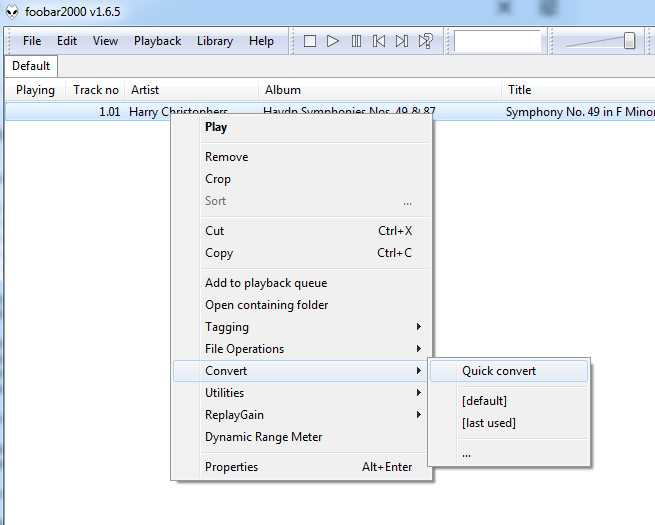
04. Choose FLAC in the list, change Output bit depth to 16-bit and press Convert.

05. Choose the file name and path to save your converted to a smaller size file. The quality remains like CD.
You can also change the compression level but it has no significant result.
You can see a result of random 24/96 (Hi-Res) file converted to 16/44 (CD)
